Enhancing the production and productivity of New Zealand’s primary sector,…
Catchments.ie changes: new Water Map
This week we’ve upgraded the catchments.ie maps, and have added many new features and layers.
The maps have lots of new tools, a vastly improved search function, and you can switch to satellite imagery for your map.
We’ve also changed the categories for our layers and added several new ones.
You can access the new Water Map at https://gis.epa.ie/EPAMaps/Water or by using the link on catchments.ie
In this article we cover:
- Map layers and categories
- How to switch on the new satellite images for your map
- Adjusting how your layers look and understanding what they mean
- Some of the new tools:
- Search can now be done by Eircode, address, county/town or coordinates so you can easily find where you live
- Measurement and drawing tools
- How to print your map
We’ll cover some of the new map layers and what they mean in greater detail in another article coming soon.

Map layers and categories
For Version 2.0 of the Maps, we have added new layers and changed the categories which will hopefully make them both more useful and easier to use. Any layer can be switched on by using the menu at the top of the map.
The new categories and layers are:
- Water, Land and Soil
- Water: includes water features like catchments, subcatchments, river sub-basins and water bodies, along with river flow and river network layers
- Geography: counties, local authority areas and settlements
- Hydrogeology: GSI bedrock and gravel aquifers, GSI Vulnerability
- Soil: Subsoils and susceptibility maps for nitrate and phosphate
- Protected Areas
- Drinking Water, Recreational Waters (designated Bathing Waters for swimming), Shellfish, Salmonid, Conservation Areas (SACs, SPAs)
- Monitoring and Flow
- Q Values – river ecology monitoring results from 1971 to present
- Flows and Levels – both monitored and modelled, with links to all active hydrometric monitoring gauges
- National Monitoring Stations
- Status and Risk
- Bathing Water Quality – this is updated during the bathing season which runs form 1 June to 15 September and includes links to www.beaches.ie which has information on water quality, tides, accessibility and weather for all designated Bathing Waters
- Water Framework Directive Status 2013-2018
- Water Framework Directive Risk 2010-2015
- Water Framework Directive Status 2010-2015
- High Status Objective water bodies
- Pressures and Activities
- Significant Pressures for river, lake, transitional and coastal water bodies
- Pollution Impact Potential Maps
- EPA Licensed Activities – Urban Waste Water, waste and Industrial facilities
- Taking Action
- Stories – these are all stories from catchments.ie, showing how local communities and public bodies are working to protect and restore water quality in Ireland
- Areas for Action Plan – this show the Priority Areas for Action that are being focused on by the Local authority Waters Programme during implementation of Ireland’s national River Basin Management Plan 2018-2021. Further details on all Areas for Action are available at www.catchments.ie/data/#/areaforaction
Satellite Images
This means you can see satellite imagery for any area. This baser layer can be accessed by clicking the three dots in the lower right of the map and selecting ‘Bing Maps’.


Adjusting how your layers look
Once you switch a layer on, you can change how it looks by clicking the ‘Active Layer’ menu on the left of the map.




New tools for search, measurement and drawing
Search tools: You can now search by Address, Eircode, County/Town and Coordinates. You can access these by clicking the Magnifying Glass in the top right or by clicking the tools menu on the left of the maps


The Tools Menu: Search for a water feature, measure and draw on your map
The tools menu can be accessed from the left hand side of the map.

The tools menu includes the following:
- Search Water Feature: you can search for any river, lake, estuary, coastal water, catchment or subcatchment using this
- Search Tools – this is another way to access the Eircode/County/Coordinates search shown above already
- Measurement Tools
- Graphic Tools -these allow you to draw on the map

Measurement tools

Graphic tools
These tools allow you to draw on the map and to add text. You can also print your map after you have added a drawing or text.

Print Map
This allows you to print the map on screen, along with any shapes or text you may have drawn on the map with the Graphic Tools. You can do this by clicking on the Print Map icon in the bottom right of the Maps.